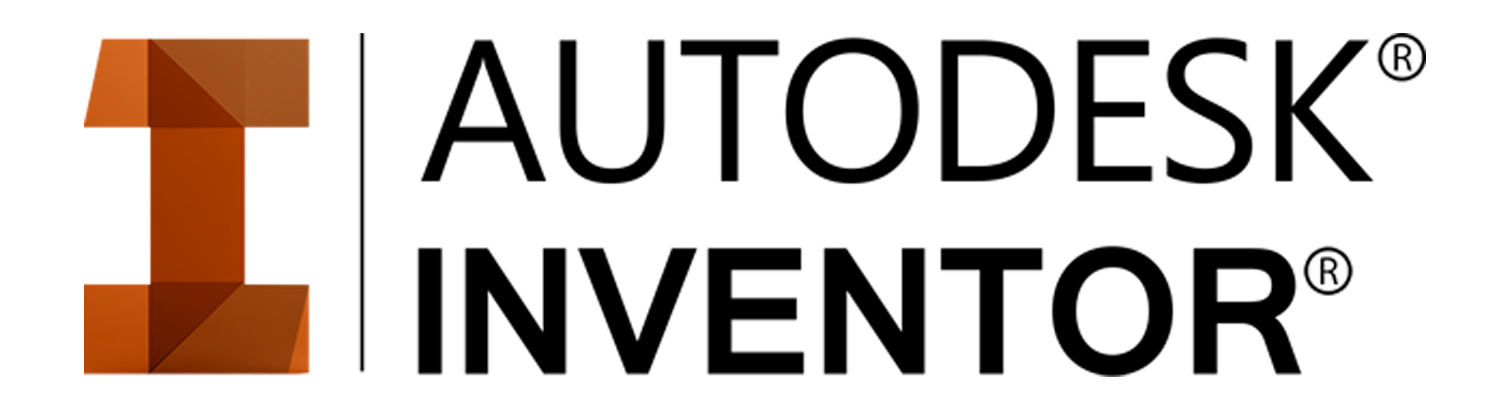


CAD Software
Computer Aided Design Software can be used to design parts for 3D printing. Remember to export any files into .stl format.
The Kao ICS has Autodesk Inventor Professional 2020 and Solidworks 2020 for CAD use on our computers in the lab. Autodesk gives students a lot of their software for free including Inventor Professional 2020. All you have to do is visit their website, select the software you want to download, and make a free account.
If you are completely new to CAD and 3D printing, we strongly recommend starting out with Onshape, an in-browser CAD application. Onshape is a simple and straightforward way to get started with designing parts, and their website has lots of useful tutorials to help you take the first few steps. The majority of Onshape’s features are available for free, and you can access your files from any computer simply by logging in to their cloud-based service.
In the end, the software you use to design parts is up to your personal preferences, as most or all of them are able to export .stl files, which we use to operate our 3D printers.
Adobe
At the Kao ICS, you can have access to the entire Adobe Creative Cloud for free. Software included but not limited to:
- Edit, composite, and create images with Photoshop
- Create vector art with Illustrator
- Design and publish layouts for print and digital with InDesign
- Industry-standard professional video editing with Premiere Pro
- Design, prototype, and share user experiences for web, mobile, voice, and more with XD
CNC Software
The Kao ICS uses the CNC software VCarve to import and toolpath a 3D model. Produce complex 2D patterns with profile, pocket, drill, and inlay toolpaths.