
3D Printing Rules
Full list of our 3D Printing Policies can be found here:
- We do not tolerate prohibited items resembling firearms, blades, or weapons of any kind – whether this is a toy, prop, replica, or any other delineation thereof. Queued prints will be reviewed by staff who reserve the right to deny any print for any reason. All suspicious activity will be reported to the appropriate authorities and/or lead to permanent suspension from the Min H. & Yu Fan Kao Innovation & Collaboration Studio. This includes but are not limited to lightsaber hilts, sword blades, gun barrels, and more. Please visit the Kao ICS or email ics@utk.edu if you have questions on what can and cannot be printed.
The Kao ICS follows a zero-tolerance policy towards weapons as described below: Possessing, carrying, using, storing, or manufacturing any kind of weapon on University controlled property or in connection with a University affiliated activity, unless authorized in writing by the Chief of Police or their designee or unless federal or state law affirmatively gives a student a right, irrespective of the Code, to possess or carry a weapon on University-controlled property or in connection with a University-affiliated activity. This code can be found in the UT’s “Student Code of Conduct” section 4.17 “Weapons”. By using our services, you adhere to Section 4.17 of the Student Code of Conduct, “Weapons.” Not following the above will result in disciplinary action.
- The Kao ICS has implemented a 10 part, limit on the 3D printers per month, and the maximum printing time is 24 hours per week. This rule will ensure equal access to our free filament and printers. Note that it includes all parts printed, regardless of failure, cancellation, completion, or other actions outside of special circumstances. If you have gone over this limit, please contact us at ics@utk.edu or stop by at G166 Zeanah Engineering Complex.
If your project requires a lot of filament, please provide your own.
More details found in the 3D Printing Materials section.
Getting Started
Below are links to written and video guides for how to use remote printing. If you have any questions, get in touch with us.
Looking for ideas or inspiration to get started? Check out Thingiverse.
Research Groups
Please include an R-Number when printing through 3DPrinterOS for the Lulzbots and Prusas. If the Fortus 450MC or the Dimension SST 1200es is needed for the research project, please contact Tom Duong.
Filament
For Specialty Filament on the Lulzbots and Prusas:
- Please come to Zeanah G167 with approved filament. The spool should be labeled with your name, NetID, and contact information. If multiple people are using it, please include everyone’s NetID.
- Personal, or specialty filament, can be reserved on a printer for up to five business days. If five business days have passed, the filament will be removed and stored until the end of the semester. Any filament left after the end of the semester will become part of the Kao ICS inventory. Emails will be sent two weeks before the Kao ICS closes for maintenance at the end of classes.
- Specialty filament will require you to purchase your own nozzle, especially if the filament has elements that are abrasives. The Lulzbots use a 0.5 mm diameter nozzle and the Prusa use a 0.4 mm diameter nozzle.
- Filament on the Fortus 450MC and the Dimension SST 1200es will only be ASA and ABS pending on stock.
Pricing
- The cost for the Fortus 450MC and Dimension SST 1200es will be quoted based on filament and support usage and time of print.
- Pricing of PLA will be quoted based on filament and support usage and time of print.
3D Printing Materials
If you plan on using your own filament for personal projects, you will need to use either 1.75 mm filament or 2.85 mm filament (PLA), depending on the type of printer you want to use. Before starting on your project, make sure your filament is approved. If you are printing for research, please read the “Research Groups” section.
- Please come to Zeanah G167 with approved filament. The spool should be labeled with your name, NetID, and contact information. If multiple people are using it, please include everyone’s NetID.
- Personal filament can be reserved on a printer for up to five business days. If five business days have passed, the filament will be removed and stored until the end of the semester. Any filament left after the end of the semester will become part of the Kao ICS inventory. Emails will be sent two weeks before the Kao ICS closes for maintenance at the end of classes.
If you are using your own PLA filament, we recommend buying Hatchbox, Polymaker, eSUN, MatterHackers, or 3D-Fuel. Buy 1.75mm for our Prusas and 2.85mm for our Lulzbots.
Our Printers
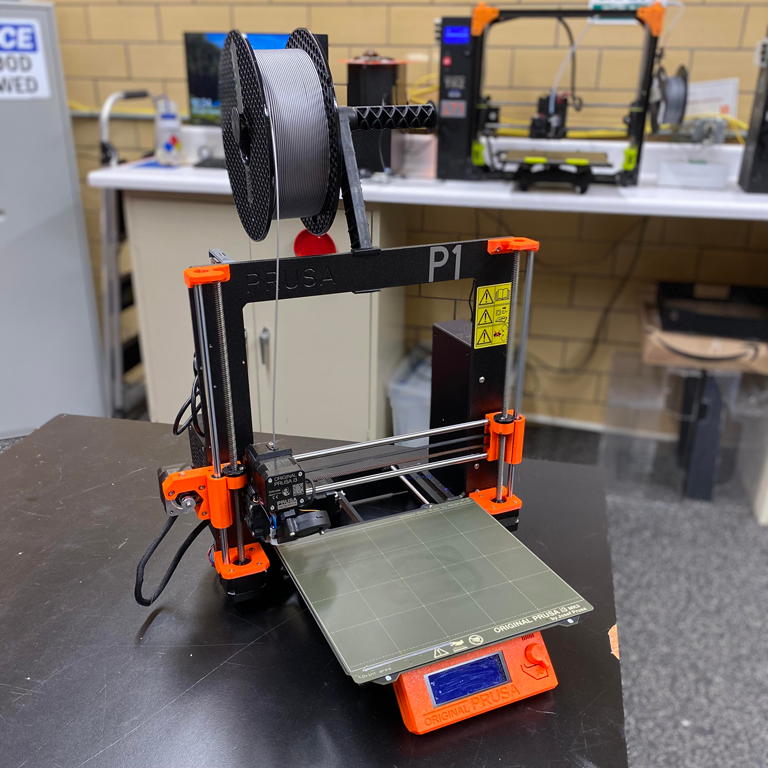
Prusa i3
Prusa i3 is a single extruder printer with a print area of 9.84in x 8.3in x 8.3in.
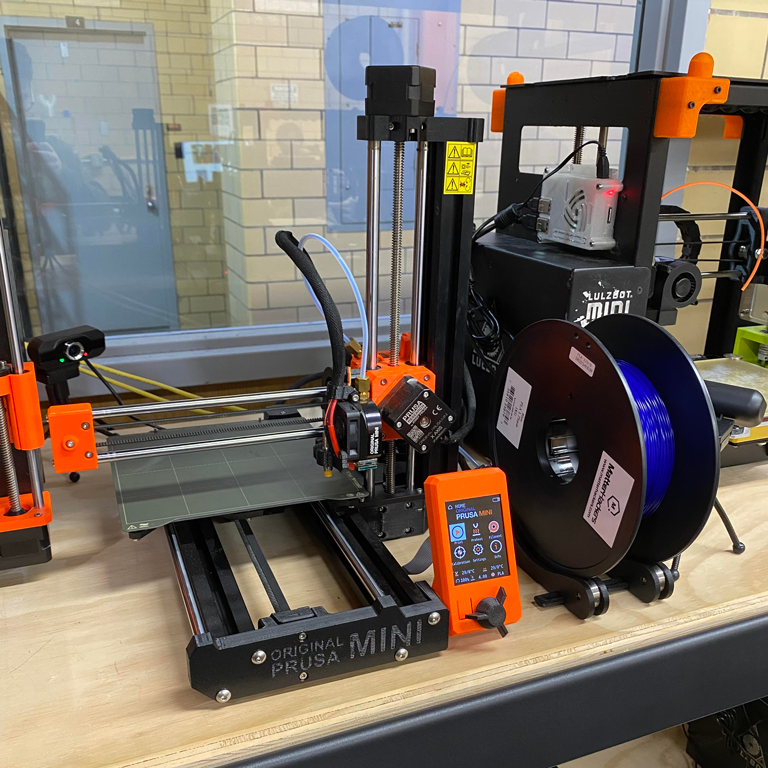
Prusa MINI
Prusa MINI is a single extruder printer with a print area of 7in x 7in x 7in.
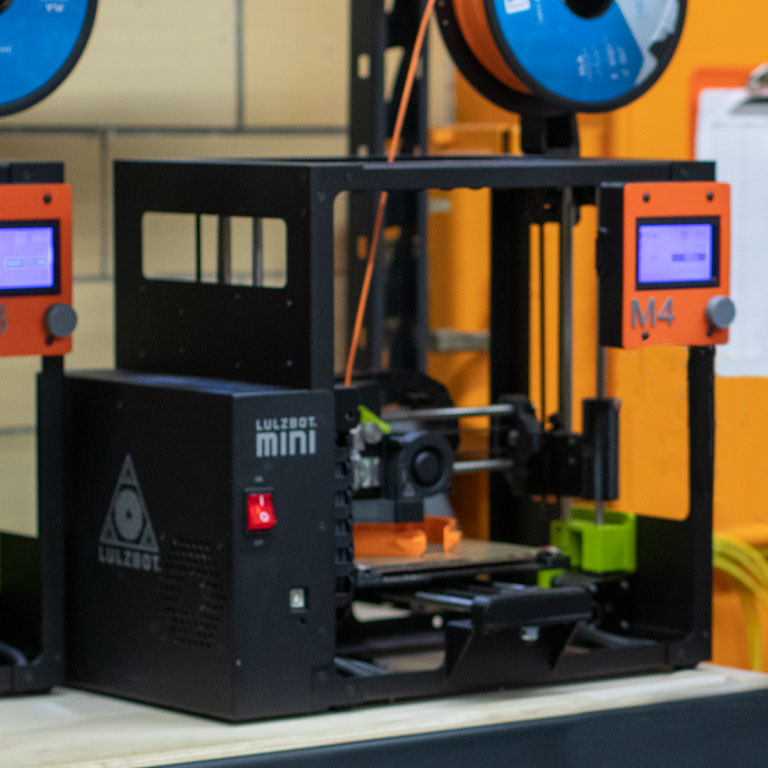
Lulzbot Mini
Lulzbot Minis are single extruder printers with an area of 5in x 5in x 5.5in. Lulzbot Mini is no longer on 3DPrinterOS. Please contact Kao ICS staff if you are interested in using it.
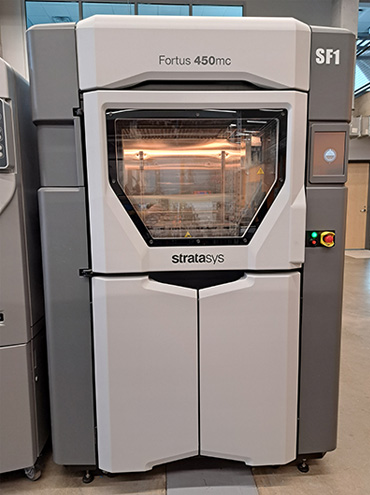
Fortus 450MC
Fortus 450MC is a single extruder printer with a print area of 16in x 14in x 16 in.

Dimension SST 1200es
Dimension SST 1200es is a single extruder printer with a print area of 10 x 10 x 12 in.
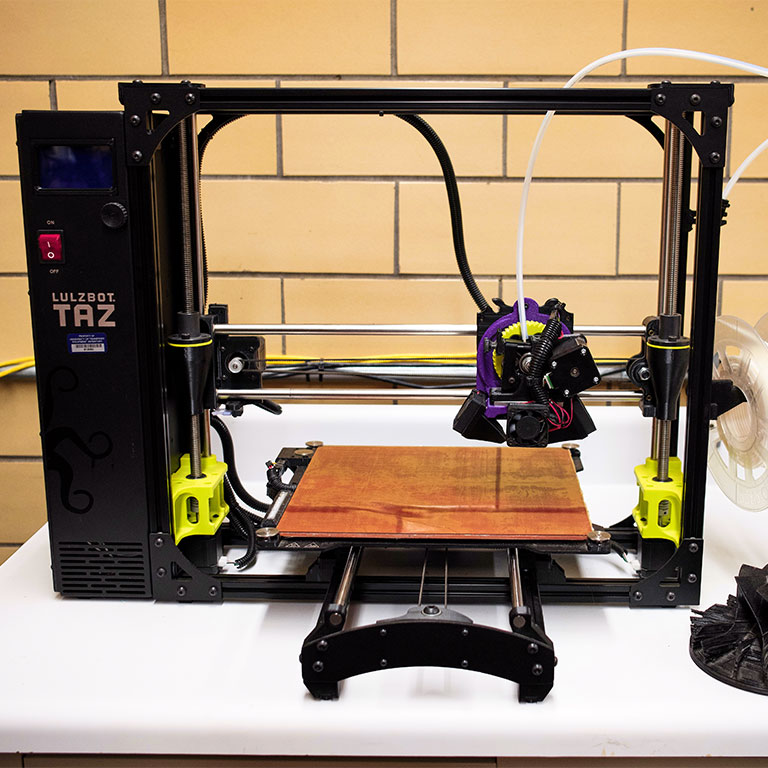
Lulzbot Taz 6
Lulzbot Taz 6 is a single extruder with a print area of 11.02in x 11.02in x 9.8in.
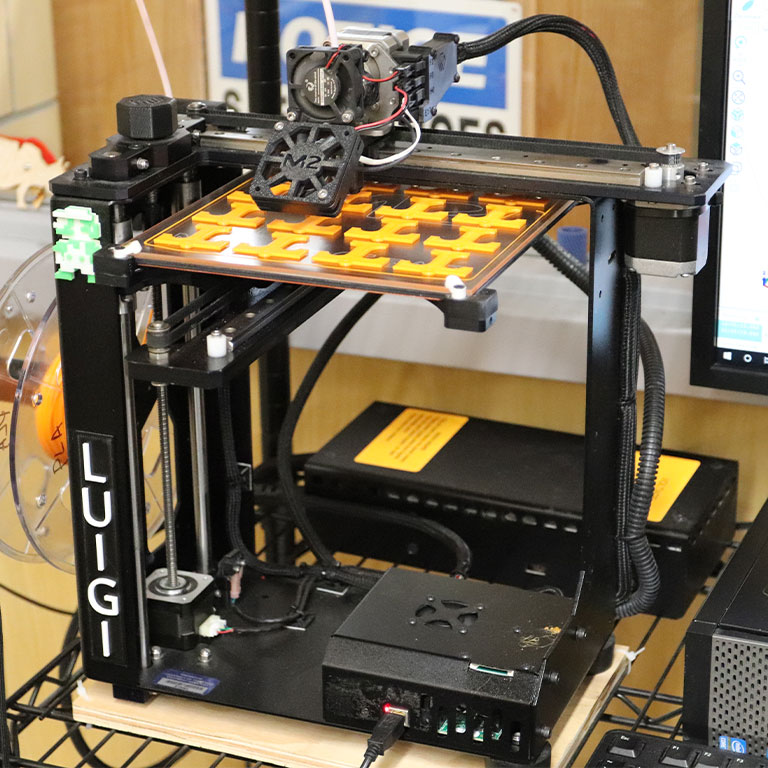
MakerGear M2
MakerGear M2 is a single extruder printer with a printing envelope of 8in x 10in x 8in.